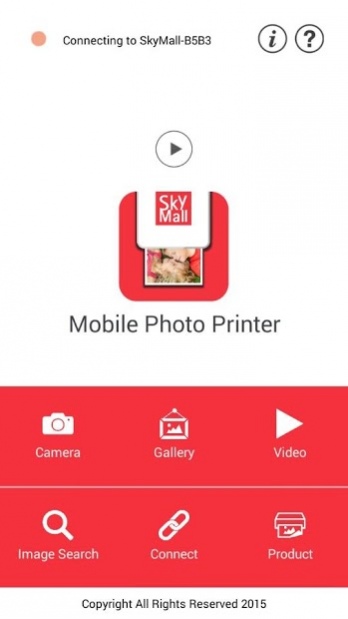SkyMall Mobile Photo Printer 9.88
Free Version
Publisher Description
Your baby’s first steps.
Graduation.
That glorious day at the beach.
The New Year’s Eve party where you met the woman who would become your wife.
Life doesn’t happen when you expect it, and these days we capture our lives on our phones.
But those memories shouldn’t stay locked in your gadget’s digital world:
With the Skymall mobile photo printer you can turn anything in your smartphone’s gallery into a physical, lovable print photo with the push of a button.
The printer connects wirelessly and prints fast, so transforming your digital snapshots into lasting keepsakes has never been easier. Your photos also feature a preservation overcoat layer to keep them looking sharp for years.
Download our FREE mobile printer app and enjoy a world of creative expression! View your gallery by folder, date and month, or simply search using keywords. Create an instant collage with dozens of templates including backgrounds, frames, business card styles, and more. Adjust color and saturation with fun filters that feature live preview, and add text, stickers, and brush effects. Capture images from your videos and use our video image print feature for video prints. You can even connect directly to your social media accounts and do SNS prints!
About SkyMall Mobile Photo Printer
SkyMall Mobile Photo Printer is a free app for Android published in the Screen Capture list of apps, part of Graphic Apps.
The company that develops SkyMall Mobile Photo Printer is C&A Marketing, Inc.. The latest version released by its developer is 9.88.
To install SkyMall Mobile Photo Printer on your Android device, just click the green Continue To App button above to start the installation process. The app is listed on our website since 2017-02-08 and was downloaded 34 times. We have already checked if the download link is safe, however for your own protection we recommend that you scan the downloaded app with your antivirus. Your antivirus may detect the SkyMall Mobile Photo Printer as malware as malware if the download link to com.skymall.mobileprinter is broken.
How to install SkyMall Mobile Photo Printer on your Android device:
- Click on the Continue To App button on our website. This will redirect you to Google Play.
- Once the SkyMall Mobile Photo Printer is shown in the Google Play listing of your Android device, you can start its download and installation. Tap on the Install button located below the search bar and to the right of the app icon.
- A pop-up window with the permissions required by SkyMall Mobile Photo Printer will be shown. Click on Accept to continue the process.
- SkyMall Mobile Photo Printer will be downloaded onto your device, displaying a progress. Once the download completes, the installation will start and you'll get a notification after the installation is finished.